Click to navigate to Payments
Click to navigate to Beneficiary Library
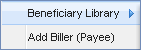
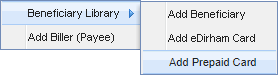
Click to initiate Add Prepaid Card
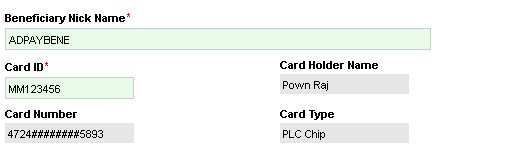
Fill all the details
Click to Submit
Click to confirm and proceed
Displays the confirmation details
Click to authorize the record or to reject the authorized record
Click Prepaid Card Beneficiary to authorize or to reject the authorized record
Select a record to authorize
Click to reject the selected record
Enter OTP/ Token number and click Reject
Enter the reject reason and click Submit
Displays the confirmation
Select a record to authorize
Enter OTP/ Token number and click authorize
Displays the confirmation
Click to view list of Rejected record
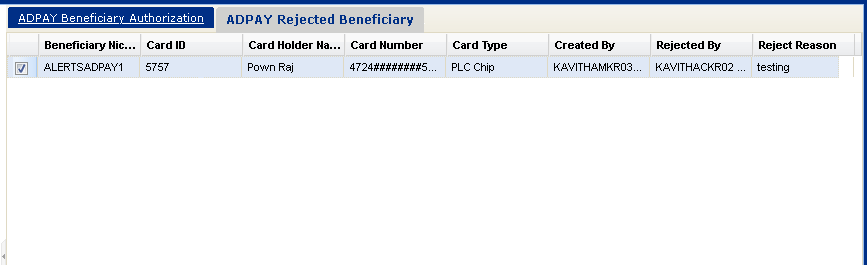
Select the record for Delete
Click Delete
Click to Yes to delete the record
Displays the confirmation
Select a record to Edit
Edit the field and click submit
Click Confirm
Displays the confirmation