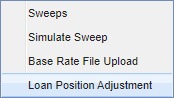
Click to navigate to Liquidity
Click here to navigate to Loan Position Adjustment
Click to initiate Loan Position Adjustment
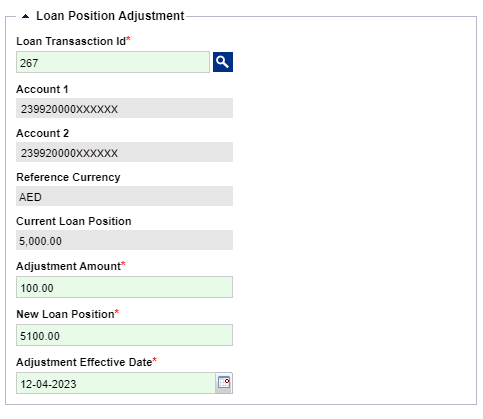
Select Loan Transaction Id using lookup
Double click to select the information
Fill all the details
Click to Submit

Displays the details
Enter the OTP
Click to Confirm
Displays the confirmation details
Click to authorize the transaction or to reject the authorized transaction
Click to navigate to Loan Position Adjustment
Select a transaction to authorize
Click to authorize the selected transaction
Enter OTP/Token number
Click to authorize
Displays the confirmation details
Select a transaction to reject
Enter OTP/Token number and click to reject the selected transaction
Enter the reject reason and click submit
Displays the confirmation details
Click to navigate to Rejected Transaction
Displays the Rejected Transactions
Click here view the details
Displays the details
Click to navigate to Bank Queue
Displays the Bank Queue
Click here view the Bank Queue details
Displays the details