Click to navigate to Liquidity
Navigate to Sweep Structure List using tab
Double click to expand the row
View the details by double clicking on the row / record
Double clicking on a record would show details of the Sweep Structure
View the details of information by double clicking on a row / record
Click to view the pictorial representation of a structure
Double clicking on a record would show information details
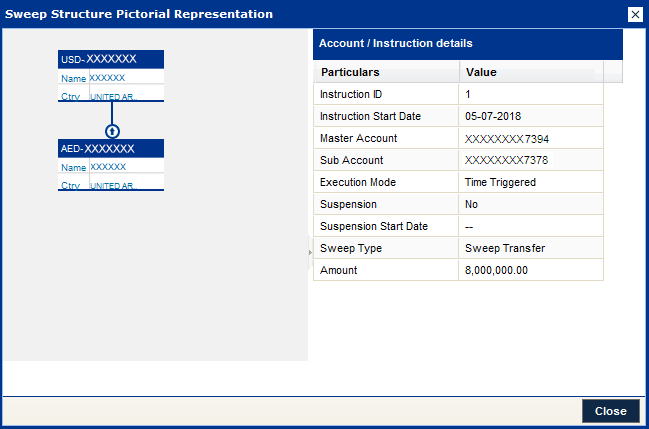
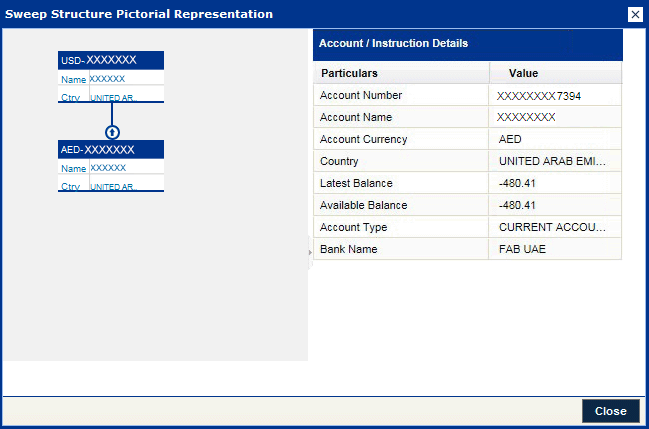
Click on node to view instruction details
Click on the box / record to view Account details