Click to navigate to Account Services
Displays the Deposit Summary Details
View the details of Deposit summary by double clicking on a row / record
view the details of Deposit summary by clicking on "view details" icon

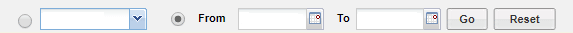
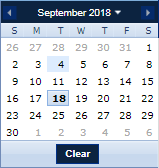

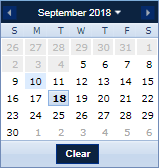


Double clicking on a record would show detailed information of the deposit
View transaction in Transaction Summary app
Select predefined period from drop-down list to view transaction summary
Select From and To date to view transaction summary for preferred period
After selecting from and to dates click "GO"
Transaction Summary for preferred period is displayed